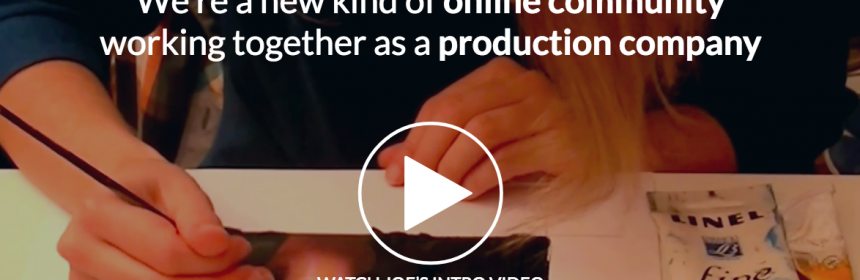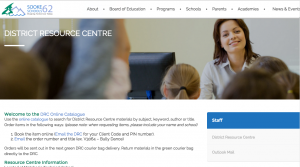Here are all of the resources that are part of the BC Digital Classroom Bundle. You may use these portals or create your own on your own website.
Here is the “How To” guide: HERE
World Book Online:

EBSCO Host:

Know BC:

Media Smarts:


Teacher: Go HERE
Media Smarts: French Version

Teacher: Go HERE
Gale: (*working on getting these to your school’s webpage)







The schools in SD62 can get direct URLs to each product, widgets/icons for their website(s), title lists and more here: support.gale.com/
The main URL for each school is infotrac.galegroup.com/default/(their Location ID)
(for example, Belmont Secondary’s main url is infotrac.galegroup.com/default/62bess)
Tutorial Video for Gale: HERE
____________________________________________________________________
My Blueprint:


 enables the sharing of knowledge and creativity throughout the world. The organization produces and maintains a free suite of licensing tools to allow anyone to easily share, reuse, and remix materials with a fair “some rights reserved” approach to copyright.
enables the sharing of knowledge and creativity throughout the world. The organization produces and maintains a free suite of licensing tools to allow anyone to easily share, reuse, and remix materials with a fair “some rights reserved” approach to copyright.